This Tuesday we’re going a bit different with regards to Tuesday’s Tip with The Kitchen Whisperer. So I’ve been giving you kitchen tricks, tips and hacks for a while now. One thing I haven’t discussed before is saving money or better yet, making money back when you grocery shop. This week we’re going to talk about saving money in the kitchen and honestly pretty much anything you buy. That’s right, on this week’s edition of Tuesday’s Tip with The Kitchen Whisperer I’m talking about Getting Money Back on Groceries with ibotta! I’m sure by now you’ve all seen the ads for ibotta.
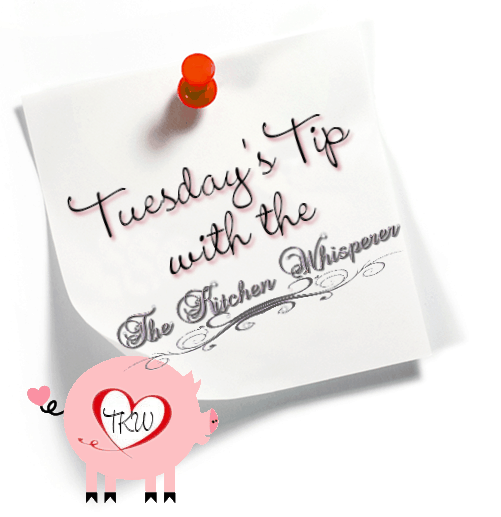
The first one I saw was for a gallon of milk. If I bought a gallon of milk at a store (pretty much any store on their list and there were A TON!) they would give me 25cents back in my account. It’s not an account link to my personal accounts but a virtual one through them. And since I claimed my first rebate within 30 days of signing up they gave me an extra $10 just for starting out. Wait, what?! So I looked further and found more stores – Target, Walmart, Sam’s Club, Costco, Giant Eagle and a bajillion other stores. AND get this – it’s not just on food groceries too! You can get money back on beer, wine, spirits, clothes (think Kohls), shoes and so forth. It truly is pretty awesome!
So right now I’m 2 months into using it frequently and I’m up to almost $55 in my ‘account’. Now once I reached $20 I could easily have withdrawn that via PayPal or opted for a giftcard say to Amazon but I figure I’ll let it go to $100 and then take it out. For example I used it on Saturday. I went to Walmart and got $3.50 added to my account for buying cottage cheese, jam, avocados and pretzels. AND since I invited the TKW Family to join my team, as soon as someone signed up and redeemed their first rebate I got an additional $5 to my account and they not only got their rebate plus an additional $10! SWEET!
Let’s talk how it works. What do you need to do to join the rest of the TKW Family and start saving money?
- Click here (Create an account) and create an account.
- Next on your smartphone (see here for a list of supported devices) download and install the ibotta app to your phone. Please use my referral code or link. My referral code is: rkhavaw. This way we’re connected via the TKW Family. The more people we add the bigger our rewards and cash back can be!
- Now this step is important! Before you head to the store, look at your shopping list and compare it against the rebates in the app. You can search by store or by item you want to buy. When you find it, click “UNLOCK”. To unlock ibotta‘s cash back rewards on products you will need to select it and then you may need to complete a task by answering a single survey or watching a 15-30 second video. Hey to save $1 I’m happy to do that! The icon will go from red (locked) to green (unlocked). The amount you unlock varies from 25 cents up to $5 or $10 depending on the product.
- Go grab your keys, get in your card and heat to your stores! Make sure you note what store you need to buy your items from in order to get your rebates.
- Save your receipts! My local Giant Eagle allows me connect my shopper card to ibotta‘s site. This way I don’t even have to submit a receipt! I just have the rebates unlocked for that store. I buy my groceries and then in 48 hours my account is credited my rebate cash back!
- For the stores that require a receipt that’s super simple. When you get home, click ‘VERIFY PURCHASES’. You’ll select either the store you bought your items from or the products themselves. Using your smartphone you’ll scan the product barcode using the ibotta app and then click UPLOAD. Now if your grocery receipts are huge and won’t fit in a single image, no worries as you can take sectional pieces of the receipt and submit multiple images. When you’re all done click the “Finished” button and away it goes!
- Within 24-48 hours and your receipt has been validated you’ll have the cash deposited into your ibotta account, and you can cash out via Paypal or an eGift Card once your account reaches $20.
When you sign up and earn your first rebate (say just for buying bananas) within the first 30 days you get an additional $10!
What I love about this app is they have something called a Teamwork Bonus. This is a monthly bonus where we, the TKW Family, work together to earn more money. Teamwork, consists of all of our TKW Facebook Family that have an ibotta account and have linked their Facebook with their account. To be on another Ibotta user’s team, you need to be friends on Facebook. It’s as simple as that!. And the more TKW Family members we have on our team the faster we will earn. Each month, your team will be given a total earnings goal. Once you redeem one rebate and your team reaches the monthly goal, everyone on your team will earn a cash bonus. Join my team here.
To connect your Facebook account to ibotta and help grow the TKW Family tap on the Menu icon on the top left corner of your screen. Select the gear icon in the top right corner of the menu that appears. Then, IOS users, choose “Connected Accounts” in Settings, to see your social media options. From here tap to connect your Facebook account. For Android users, your social media options will be listed on the settings screen.
By using ibotta, I’ve received cash back on purchases at the grocery store such as any brand of milk, , pretzels, mayo, eggs, bread, tomatoes, corn, pens, veggies and so much more! I mean if I’m already buying these items, why wouldn’t I want to get money back just for buying them?! Plus what’s awesome is they don’t punish you for using coupons either! It doesn’t affect you earning cash back! BONUS!!
So before you go grocery shopping make sure you sign up for ibotta! This app has been AWESOME and gives me money back on my every day grocery items!
Got it?
- Create an account
- Download the app
- Connect it to your facebook account
- Unlock rebates
- Go shopping
- Verify purchases
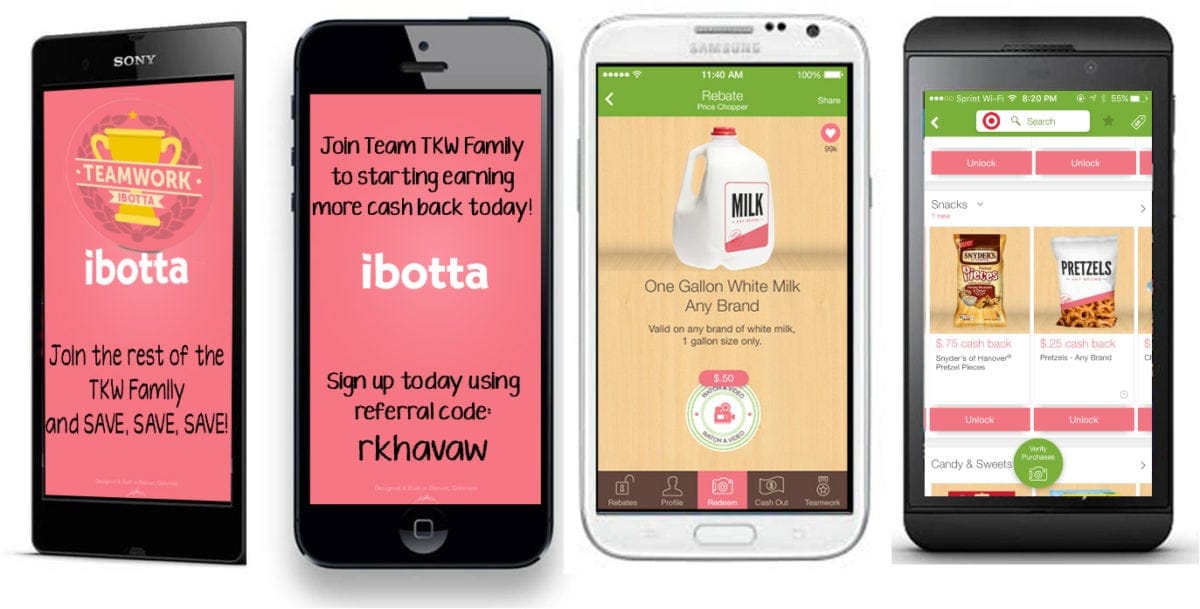
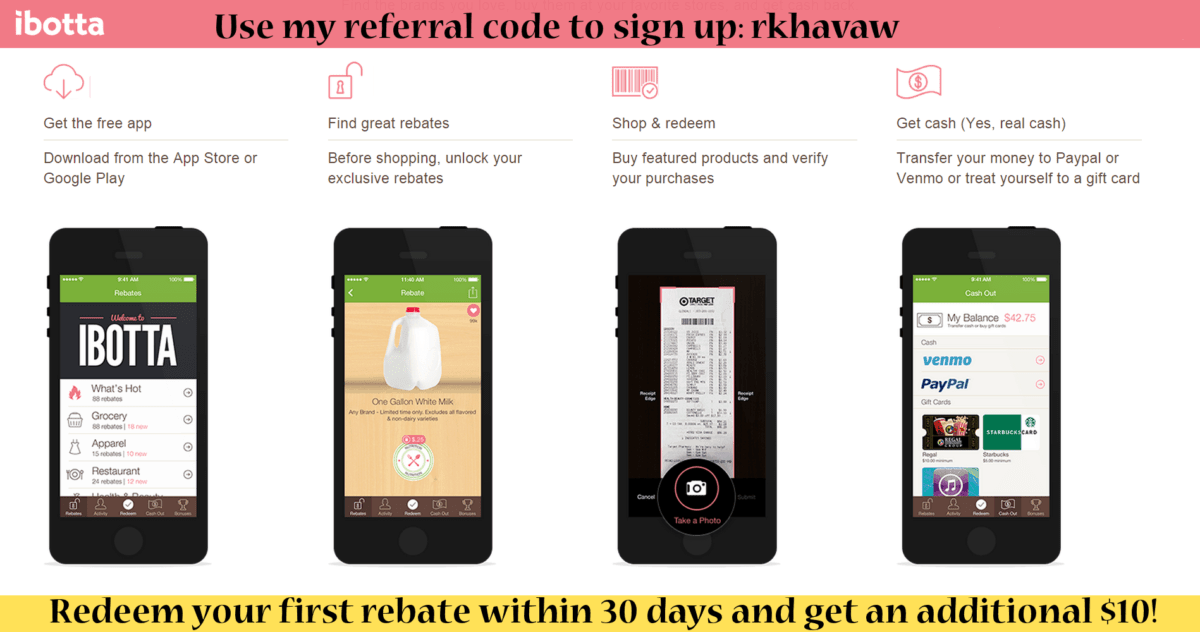
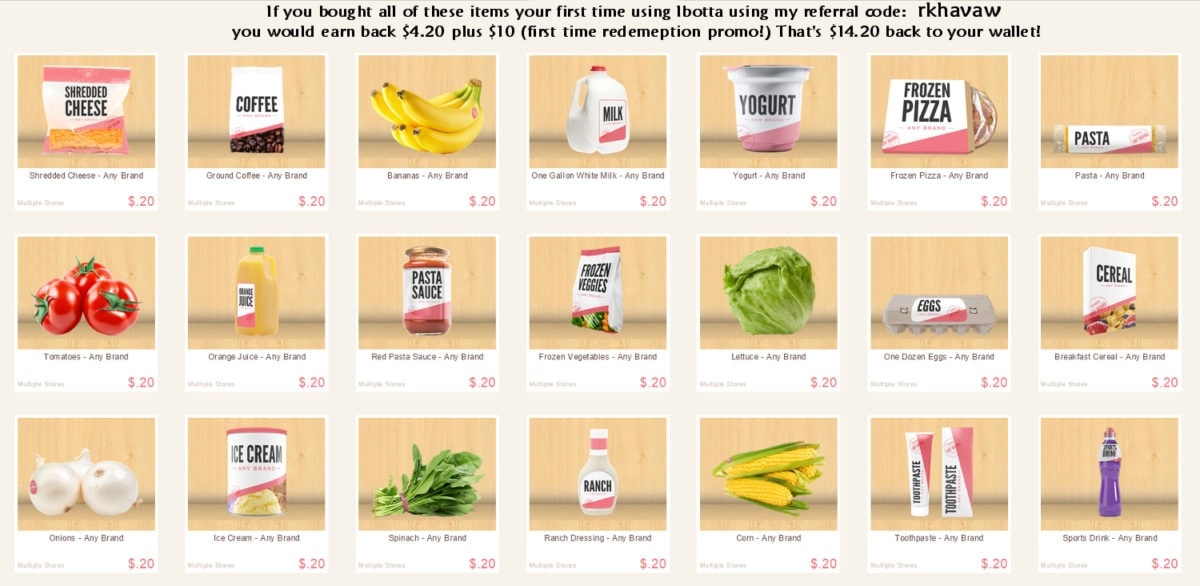










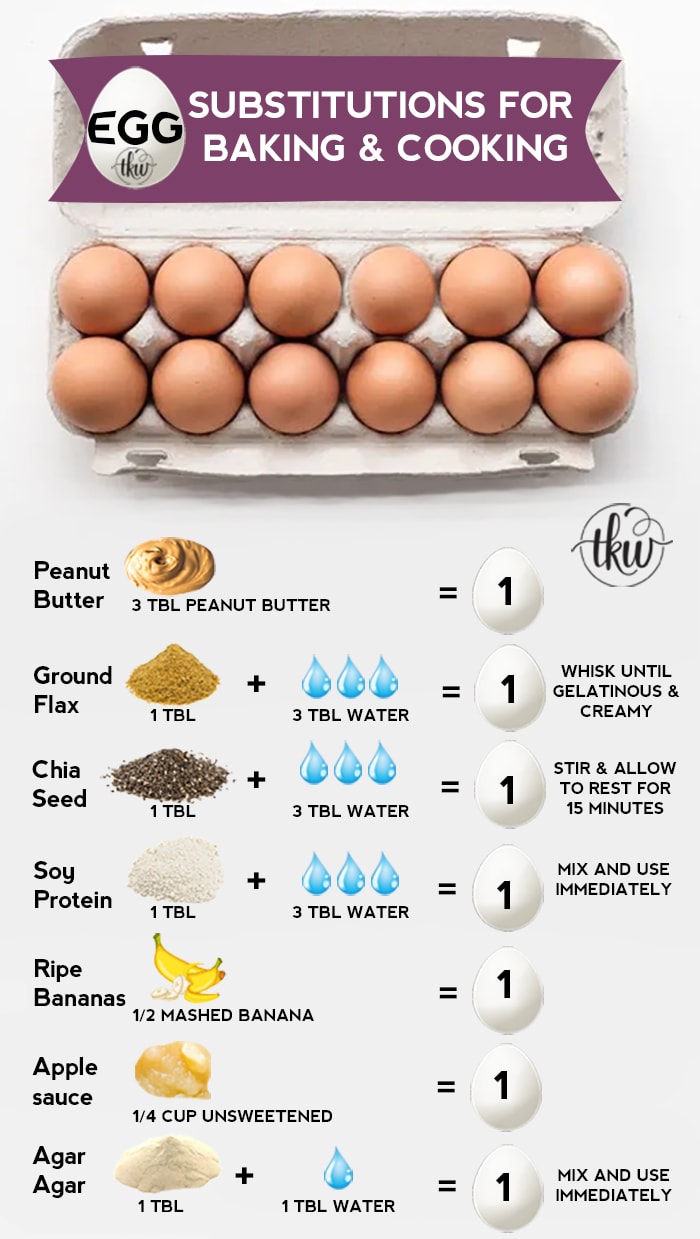
Leave a Reply