You’ve prepped everything, you followed the recipe, and all of a sudden, your Instant Pot gives you an error. Don’t panic! I’ll decipher some of the error codes for you!
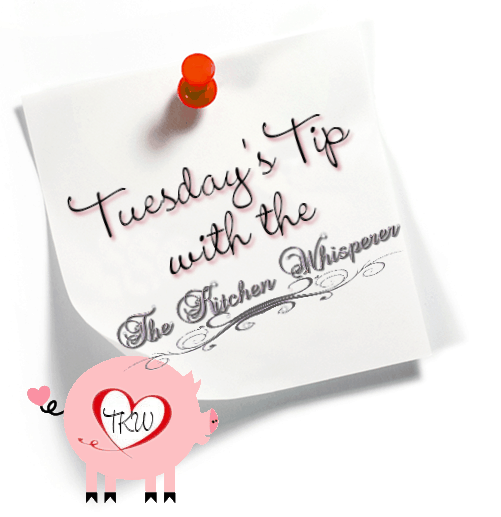
Many of you have fallen completely in love with your Instant Pot and pressure cooking. I told you guys this years ago that you’d love it and that it’s not scary it’s super easy, and it’s something you wished you started doing years ago. Wow, that’s a lot of “and”. My English major niece, Ashlee, is probably rolling her eyes, thinking, “I am NOT related to that grammatically incorrect lady” lol. Love you, Ash!
But yeah, told you so! It’s one of the best re-inventions of kitchen porn equipment in eons. No longer is there a need for ten different pieces of bulky equipment when a single, glorious pot can do the jobs of all of them?! However, pressure cookers, even though they have a million and one safety precautions, scare folks when they see an error code. Rightly so, we’re programmed to be on higher alert when we see something like that. Well, today, I’m helping you work through those codes and work through them.
So what prompted all of this, honestly, was a 911 panic email I received from a co-worker and her dear mother. Heather had received a new Instant Pot for Christmas per my recommendation to Alexis, her daughter. And from day one Heather had been in love with it – again, rightly so. The text came in with a “tone” of panic and fright; however, I was stuck on a conference call with our Asian counterparts and couldn’t call her back, so we opted for texting.
Heather had written down a recipe for a Chicken burrito-type bowl, all made in the Instant Pot; however, as it was pressure cooking, she received the dreaded BURN error code, and the PC shut down. Thinking they didn’t add enough water, they added more to the pot and tried to bring it back up to pressure, only to have that code flash again. After reviewing the recipe, she texted it I saw the issue. The recipe didn’t call for enough liquid. Remember me telling you that, at a minimum, you need at least one cup of water? Well, this recipe had 1 cup to it, but the recipe included cooking the rice and chicken in it, plus the rest of the ingredients. One cup wasn’t enough.
What had happened is that the rice absorbed all of the liquid, and there wasn’t anything left for the chicken; thus, it started to ‘burn’ onto the bottom of the pan. The safety features were triggered; thus, the BURN error code was flashed, and the PC shut down. The reason it didn’t work when they added more liquid was that the bottom of the pan already had burnt bits on it. Again, all safety precautions.
- Burn – It doesn’t mean your Instant Pot is on fire or burning. It simply means that it’s overheating. They are designed so that when it detects a high temperature > 280 degrees at the bottom of the inner pot that you put the food in, the burn trigger is initiated, and it retards heating. Essentially you’re burning your food on the bottom of the pan. Make sure you have enough liquid in the pot. Also, when adding tomato or acidic items, do NOT put them on the bottom of the pot. Instead, add them on top of everything and do not stir.
- Ovht – This is the same thing as BURN. It’s a safety precaution as your Instant Pot is on the verge of overheating. This suspends any further heating.
- C7 – This is a relatively new error that seems to be relevant to the Instant Pot EVO modules. C7 indicates that the heating element has failed, there is not enough liquid, or the quick-release switch is set to the vent position. If you get the error after checking the vent release valve and checking to ensure the minimum amount of liquid required for pressure, you would need to contact Customer Support. This info for C7 was found via the Pressure Cooking Today website.
- C6 – If your Instant Pot displays a C6 error, unplug it immediately. There is a faulty pressure sensor. Contact their Customer Support for assistance.
- LID – The lid is not seated correctly.
- noPR – Your Instant Pot can’t reach pressure. This can be from the gasket being clogged, not enough liquid, or the gasket being worn thin.
- C5 – Inner pot not seated properly.
- C2 – If your Instant Pot displays a C2 error, unplug it immediately. There is a faulty pressure sensor, and it has short-circuited. Contact their Customer Support for assistance.
- C1 – If your Instant Pot displays a C1 error, unplug it immediately. There is a faulty pressure sensor. Contact their Customer Support for assistance.
Now, I know what I shared is the “bad” stuff that you never want to hear about a product, but it’s the truth. All of these items are put to PREVENT an issue and ensure that safety measures are met.
So would I still recommend an Instant Pot? ABSOLUTELY! The fact that they disclose these error codes means that they’ve tested these 9 million ways from Sunday, AND they want you to be aware (and not scared). This is a GOOD thing, folks!
Looking For More TKW Family Favorite Recipes?
These two recipes are such a favorite of yours (and mine!) Check them out and see why thousands globally have fallen in love with these recipes!
Easy & Delicious Instant Pot Recipes
Easy & Delicious Instant Pot White Chicken Chili
Looking for a comforting meal that’s quick to prepare? This hearty Instant Pot white chicken chili is packed with beans, hatch chiles, & a blend of spices!
Instant Pot Asian Sticky Ginger Chicken Thighs
Packed with flavor, these thighs are done in minutes, thanks to the Instant Pot!
Instant Pot Mexican Pulled Chicken
The most tender pulled chicken in a blend of spices that is ready in under 30 minutes. It’s a Flavor Fiesta perfect for your favorite Mexican night meal. Plus, it’s so easy to prep and freeze meals!
The Best Instant Pot Homemade Cheesy Hamburger Helper
This is pure cheesy comfort food! Perfectly cooked pasta shells nestled in a creamy, cheesy beefy sauce. Thanks to the Instant Pot, this homemade meal is done in minutes which makes it perfect for any night of the week!



















Leave a Reply